Thermaltake Massive 20 RGB Notebook Cooler
Thermaltake Massive 20 RGB is a 256-color RGB LED-lit notebook cooler with five lighting modes (Wave, RGB Spectrum, Pulse, Blink, and Full Lighted). Featuring a built-in 200mm fan with adjustable fan speed controller for ultra cooling performance, and an ergonomic design to provide optimum screen height and avoid excessive need for twists and turns. Supporting up to 19” Notebooks, it is simply powered from the notebook USB. To give your gaming station an ultimate look, the Thermaltake Massive 20 RGB is what you should not miss out!
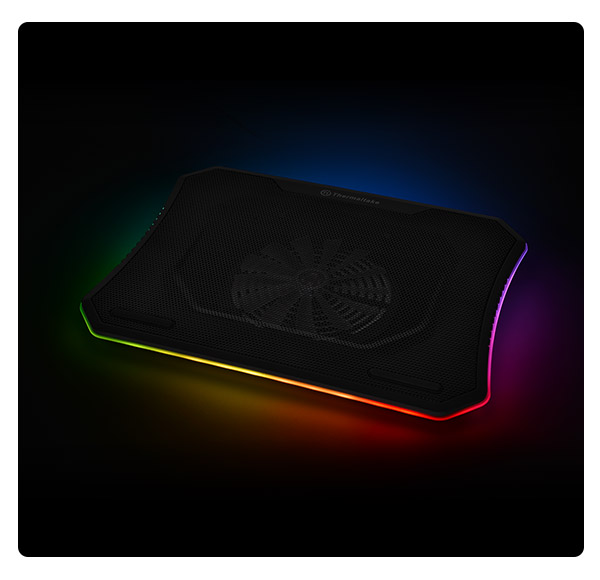
Mix & Match Your Desired Color with the Lighting Mode You Want
By pressing the Light Mode button, 5 LED schemes can be switched over from Wave, RGB Spectrum, Pulse, Blink to Full Lighted, which coming along with various color options for users to apply when pressing the Color Mode button.

 Light Modes
Light Modes
Click one of the lighting modes above to
experience five different lighting
schemes.
Full Lighted – A static lighting with
your color choice, including Red, Blue,
White and Green.
 Light Modes
Light Modes
Click one of the lighting modes above to
experience five different lighting
schemes.
Full Lighted – A static lighting with
your color choice, including Red, Blue,
White and Green.
 Light Modes
Light Modes
Light
Modes
Apply one of the present light modes
that
allow you to
switch between
different lighting schemes along with
three “Color modes” (RGB, Single and
Off)
and four
“Light Speeds” (Slow,
Normal, Fast and Extreme).
Sound Control – Sync lights with your
favorite music
that is imported from
your PC, and see how they
react to the beat.
 Light Modes
Light Modes
Light
Modes
Apply one of the present light modes
that
allow you to
switch between
different lighting schemes along with
three “Color modes” (RGB, Single and
Off)
and four
“Light Speeds” (Slow,
Normal, Fast and Extreme).
Flow – Directional RGB colored flow
across the individual LED of the ring.
Color
mode cannot be
changed while on flow mode.
 Light Modes
Light Modes
Click one of the lighting modes above to
experience five different lighting
schemes.
RGB Spectrum – A seamless transition
through the entire 256 RGB color
spectrum.
 Light Modes
Light Modes
Light
Modes
Apply one of the present light modes
that
allow you to
switch between
different lighting schemes along with
three “Color modes” (RGB, Single and
Off)
and four
“Light Speeds” (Slow,
Normal, Fast and Extreme).
Ripple – Lights ripple out across the
entire fan with your choice of 16.8
million
colors.
Click the color mode button to switch
between seven LED colors for ripple
mode,
and the order on the
ARGB controller is: Red, Yellow, Green,
Teal, Blue, White, Purple.
 Light Modes
Light Modes
Click one of the lighting modes above to
experience five different lighting
schemes.
Blink – Single color light, including 7
choices, Red, Yellow, Green, Light Blue,
Blue, White and
Purple, keeps flashing on and off
 Light Modes
Light Modes
Click one of the lighting modes above to
experience five different lighting
schemes.
Pulse – Single color light, including 7
choices, Red, Yellow, Green, Light Blue,
Blue, White and
Purple, keeps fading in and out.
 Light Modes
Light Modes
Click one of the lighting modes above to
experience five different lighting
schemes.
Wave – A RGB wave flows across the
entire notebook cooler.
 Light Modes
Light Modes
Light
Modes
Apply one of the present light modes
that
allow you to
switch between
different lighting schemes along with
three “Color modes” (RGB, Single and
Off)
and four
“Light Speeds” (Slow,
Normal, Fast and Extreme).
Cross – Lights flow in opposite
directions
with single
color or RGB colors.
 Thermal
Thermal
Make your
CPU
temperature
visible, and track
it easily. The software has a
built-in temperature sensor that detects
and
displays
changes in CPU
temperature in real-time. The LED
ring offers an additional visual cue.
The
color
corresponds to the
temperature, ranging from blue (CPU
temperaure ≦ 40℃) to Red (CPU
temperature ≧
65℃).
*Note: Massive 20 RGB requires minimum 1.2Amp to activate the LEDs. If the power supply of the USB port is lower than 1.2Amp, it requires the extra USB plug.
Single Supreme Ventilation
A massive built-in quiet 200mm fan with
adjustable fan speed knob aside
offers big airflow and high cooling performance and to reduce the overall
temperature of your
laptop/notebook.

* All images are for reference only; actual specification and lighting effects
are based on the real product.

Support 19 Inches Gaming Notebook
The metal mesh is large enough to allow optimal airflow and support notebooks up to 19 inches.

Ergonomic Concept
Featuring three adjustable height settings, 3°, 9° and 13°, allowing for best viewing angles, ergonomic positioning, plus added airflow beneath the notebook.
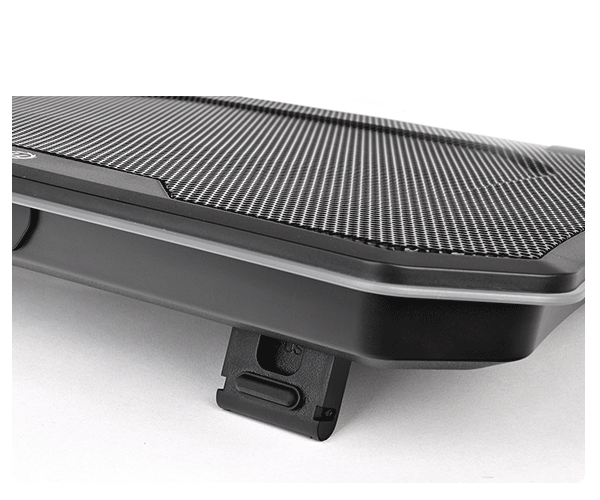
| P/N | CL-N014-PL20SW-A |
|---|---|
| Compatibility | For 10”~ 19”Notebook |
| Dimensions | 471 x 354.5 x 46.5 mm |
| Fan Dimension | 200 x 200 x 18 mm |
| Weight | 1520g |
| Color | Black |
| Material | Mesh + Plastic |
| Rated Current | 1.2 A |
| Rated Voltage | 5 V |
| Fan Speed | 600~800 R.P.M |
| Noise | 30 dBA |
| Air Flow | 64 CFM |
| Static Pressure | 0.4 mm-H2O |
User Manual
- File Name
- รายละเอียด
- Size
- Version
- Release Date










